How do I monitor my Website progress? Let's suppose if there's no Google Analytics, how do you do it? MontiC
Have you got access to your hosting control panel? You should be able to view your stats from within there. indizine indizine
Google Analytics is free, so no contest, you'll stuggle to find another comprehensive stats package for no cost. Alternately you can view your server logs, as most shared hosting packages give you some crude server logs. But remember before you get too excited, that those 5 million hits are pointless, and just concentrate on visits Plus server logs tend to capture all traffic including spiders.
Have to agree - Google Analytics is by far the best and its FREE RentASiteDirect
Just to boost what people have said I would advise going with Google it is the best tool around. Thanks, Kevin.Wiles
There are many tool Available help you to track website accept Google analytic tool. 1 AWStats 2 eLogic 3 ShinyStat 4 SiteMeter 5 StatCounter 6 Alexa proval123
google analytic is the best tool and free with google analytic you can have every data like where you are for some keyword ! i can find my 20 keyword how changing from page 4to page 2 and 1 !
Yes, You can check your website traffic, visitors & hits with the help of Gooogle Analytics. Add Analytic code in your website & moniterize your websites performance... kiranraj
How about the number of sales or enquiries you get? For me I would rather have 10 enquiries from 100 visitors than 9 from 100,000. highlandspring |
Recent Posts  Search Engine Optimisation for laymen and newbies 24 comments Why PPC(Google Ads) Campaign Not Generate the Leads? 2 comments why cant just SEO be Simple & Affordable 5 comments  Is it worth it to do SEO Locally? 13 comments  Finally, is 2023 the year Google search became irrelevant? 7 comments  Has anyone used them? 2 comments  Online Reviews - everything you need to know 8 comments Has anyone experienced Googles algorithm change 2 comments  Asking Google to remove negative reviews - what happens? 4 comments How can we block our website link from search engine result? 4 comments What is the strategy you can follow to rank the SEO keywords in Yahoo? 3 comments The Fundamentals of SEO (a step by step guide) 2 comments Which tool is best for SEO audit the website? 13 comments Why we can't find the traffic from Classifieds and B Director? 7 comments 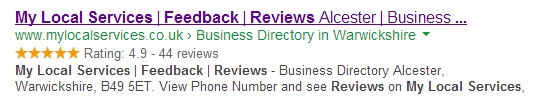 Semantic Search Marketing & Structured Data - what is it? 8 comments |
