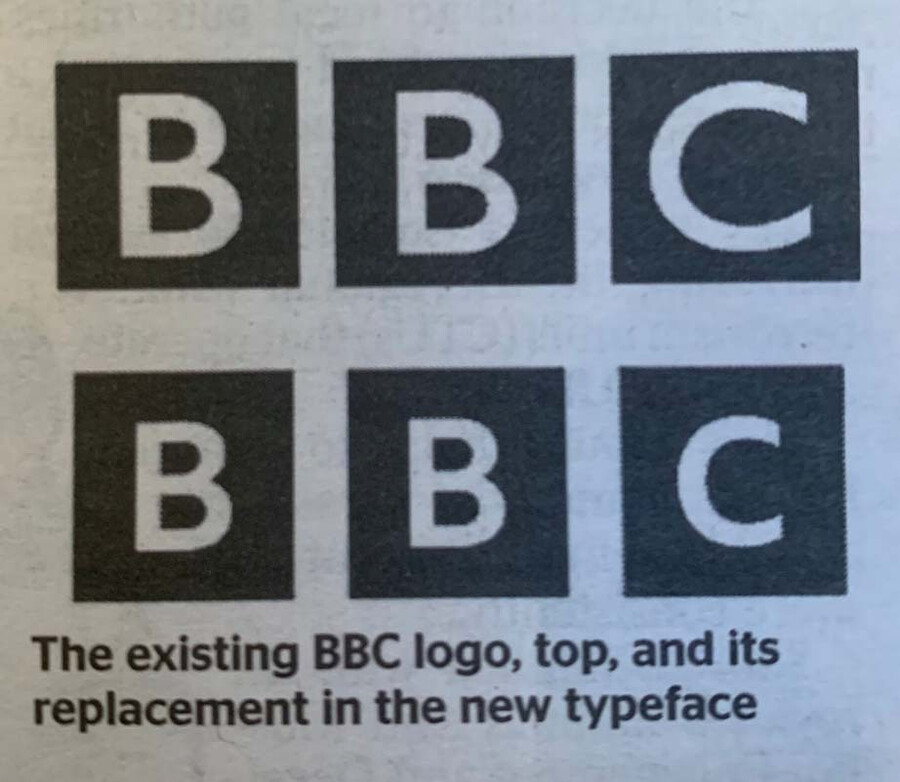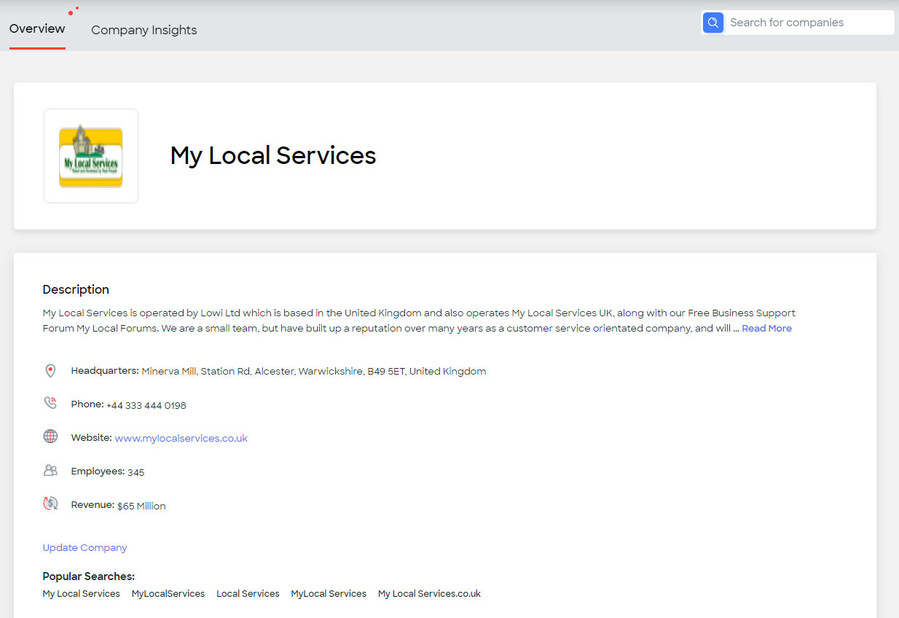“They are large but I've found that you need to run them through editing software first anyway (like Windows Movie Maker). It's difficult to do a tutorial for 10 minutes and not make a mistake. I'm sure even Speilberg hasn't done a one-cut movie.
Movie maker just exports them to WMV and then I just upload the file into Youtube. I know the output WMV is usually a few hundred MB but it seems to upload ok into Youtube. These are yesterday's first attempts
here.
I did try writing a script, but it ends up being thousands of words and I found it was easier just to practise at getting it right and chop it back together with your favorite editor.
I'll try those capture programs that you recommend. :-)
”
Out of them all Jing is about the least expensive, with options to save the vid, upload it to screencast (techsmith's own site and tis free). With camtasia, you only get a 30 day trial unless you buy the video editor itself, but all in all, if you create a lot of vids, then 'tis a good idea to invest in. lol I'm not affiliated with them, but I have tried so many other editing software out there, even vegas, and none of them come close to what camtasia can do. The software isn't that expensive either tbh, tis about 2 or 300 dollars, so probably a fraction of the cost of an Adobe product (premiere)
“All worth a look, will see what is the easiest for me to use as I am still teaching myself all of this stuff
 ”
”
I think so. Especially if you're still learning about how to do it all. I'm quite handy at making tutorials and such, but it was a lot of playing and reading lol. I would still recommend the camtasia trial. Its the easiest to work with because its interface is simple to navigate and use.
(will stop now before I'm banned lol.)