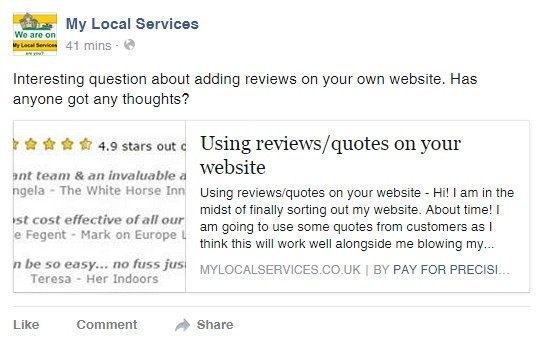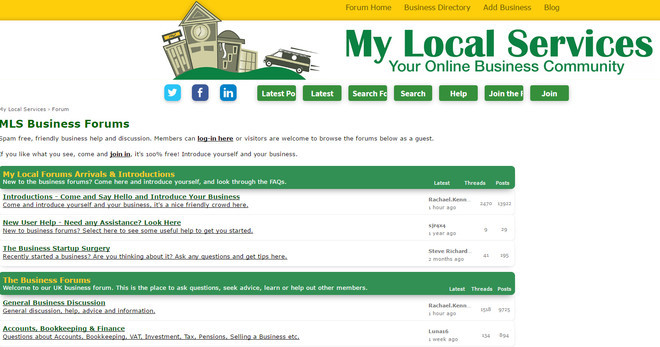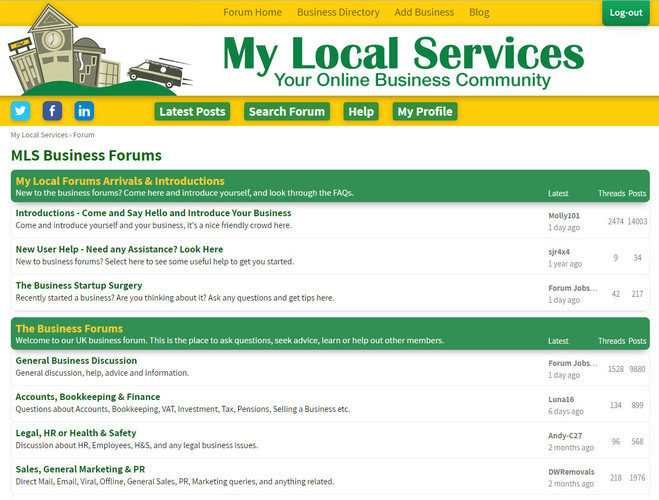We've just updated our Open Graph tags on the forum, basically what Facebook and Search Engines use to decide how to catalogue and display data from an individual forum web link.
If you have updated your forum profile with your Facebook page (personal or business), it will now automatically show up if anyone shares one of your forum threads on Facebook. eg:
You can click on any of the above images to see the actual Facebook post.
One thing that Facebook is funny about is images. So to make a post more "shareable" adding an image (copy right free or credited) makes it look visually more appealing.
An image can be anywhere in the post, or any subsequent replies, or system will auto add the correct image information for Facebook.
If there isn't an image, then we will automatically add a default forum one, which is the cartoon traders from the top of the website.
Presentation wise, the bigger the image, the better it is displayed. Smaller images will be displayed to the left of the text, such as the No Smoking thread, or larger ones above text such as the Dragons post.
So feel free to get creative. To see how it works, just take the web link of any forum post and paste it into Facebook. Facebook should then do all the hard work for you, and add text and an image.
If anyone needs any help, gets stuck or is unsure, just shout ![]()