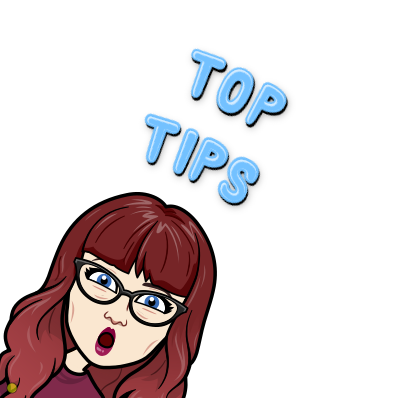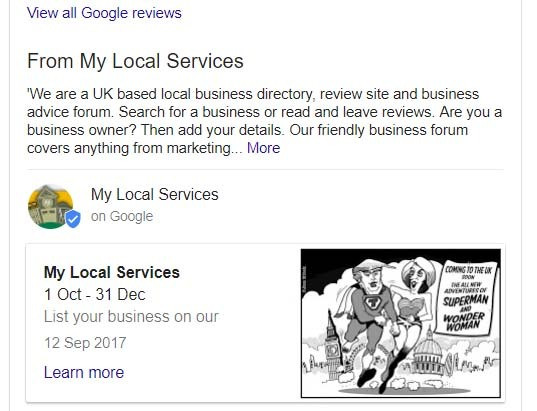| Steve.Richardson : Administrator 2nd February 2017 9:02 AM |
Hi Ave, no worries mate. Best way is to add them to your forum profile select edit and add them in there. That way your social media links will show everytime someone hovers around your profile image, or if they decide to have a nose at your profile.
In your profile you should see this section:

Just add in the URL (web link) of the relevant social media page. eg: https://www.facebook.com/MyLocalServices/
You can also add your social media links to this thread. Does that make more sense?