Hi Guys
I have been living and breathing Social marketing for the last couples of weeks so I thought I would start up a thread with my findings.
I will update this post when I find new information.
**************************************************
Friendly Facebook urls.
if you look at most FB urls there are pretty unsightly and presenting them on your own web page can be embarrassing.
Facebook will allow you a friendly url, in order to claim it you have to complete the following.
1:Login to your facebook account
2:follow this url "http://www.facebook.com/username/"
3If you have not already confirmed your account you will be asked to provide a uk mobile number, FB will send you a confirmation code that you will have to enter on the site.
4: You will be presented with a list of user names that are applicable to your account, FB will use this user name to form your new friendly url.
5:Check the availability of the url which will be displayed to you and click confirm. BE AWARE!!! this is a one time only deal if you select a url you are not happy with you will have to create a new account.
Old URL
"http://www.Facebook.com/pages/JobsVitaecouk/146588922031532"
New URL
"http://www.facebook.com/jobs.vitae."
Notes:
FB only allows you to assign a friendly URL to a Fan page once you have reached a following of 20 fans.
Version Control
Amended notes to reflect 20 fans limit. may thanks to Nicora for providing this information.
**************************************************
Updated - -3/08/11 - FBML is now being phased out
Static FBML install and config.
Static FBML is an application that will allow you to create you very own HTML min site within your own Fan page.
Example: JobsVitae.co.uk Homepage | Facebook
FBML Pre-reqs
• Static FBML can only be added to fan pages. So you need to create that first
• The FDML pane is 520px wide.
• IE will not render the inline style sheet so you will have to host it elsewhere. <link href="http://whereveryouhostyourwebsite/styles/layout.css" rel="stylesheet" type="text/css" />
• You have to be logged into your master admin profile to be able to install FBML and also be able to create the FBML page within your fan page.
• Don’t use Dreamweaver or another WYSIWIG editor as it will add unnecessary code and break you FBML page. Notepad only please >;O(
Install procedure.
1. Log into you master admin account
2. Navigate to Static FBML | Facebook
3. On the left hand side under the logo click add to my page
4. a pop up box appears asking you to select the newly created fan page > highlight the page and click > add to my page.
Configuration.
1. Navigate to your fan page on the left hand side under your Avatar click > edit page
2. Scroll down to the FBML application and Click > edit
3. Enter a title for your page
4. At the top of the FBML editor pane enter the location for your style sheet and add your code
5. Click > save changes
Notes:
Version Control :
**************************************************
“FB don't currently allow friendly urls for fan pages or groups but they are releasing this feature shortly. **************************************************” They do provide this when you reach over 20 fans on fan pages, not so sure about groups tho nickora
Typlical FB there read me file does stipulates that it has not been launched yet. Stavros
your so right, they update the look of the site more than they update the info on how to use it! but here's a local one: What's on in Cardiff | Facebook with a chosen URL, tbh I'm actually quite impressed they even let you use fullstops in them. The option to change it come in the page edit section when you get 20 fans, so just tell all your friends to like you and you'll be well on your way. Im still not sure on groups... tbh I didnt even look, fan pages get indexed in Google and groups dont... so... nickora
Wkd I will update the top post to reflect that and I will trudge on with my FB fan page promotion to get my 20 fans. if anyone is feeling generous. here is my FB fan page give us a thumbs up. JobsVitae.co.uk | Facebook Stavros
“Useful info. Let me study this, I will come back to you for further assistance.” this does not count in contributing to the forum, how about go study it and come back and tell us what you can add to the information someone else has kindly taken the time to write down and share with you? nickora
remind me not to cross you.... absolutely spot on though. If you want to simply say thanks, then select the thanks button!
“remind me not to cross you.... absolutely spot on though. If you want to simply say thanks, then select the thanks button!” haha, im not so bad really, think i was having a bad day and my pet hate is getting email notifications that someones written in a forum I may actually be interested in to see a 2 word response. grrrrrrrrr! anyway, we talk about these guys too much.... happy monday! nickora
I went to jobs.vitae in Facebook and I didn't see a place to "like". Below is my address @ EcoSmartProducts If you would "like my location I might be able to like you back .
I have set up the first two points and i am now waiting for 20 people to like it before continuing the question i have is when i set up my mini page do i need to have it set up with a separate host and if so can this be a free hosting company (do you know of any that would work) and also if i use a free domain linking service can i use that within the web page/ on facebook not sure if that makes sense |
Recent Posts LinkedIn data risk - change password 3 comments can some one help me with promotion strategies of my business social media? 7 comments  Weetabix showed us what Twitter was meant for! 5 comments Debt and Mental Health 5 comments  How to help other businesses for free! 6 comments  Six Ways to Master Social Media Before It Masters You 3 comments 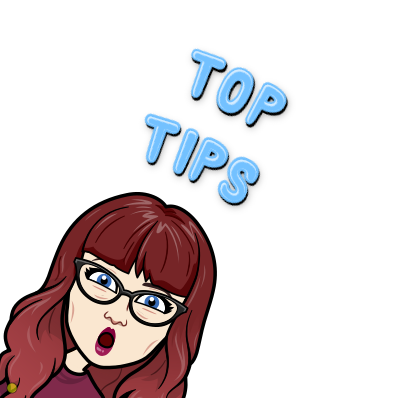 Do you know how to use LinkedIn? 1 comments  How often should you post on social media? 9 comments  What's your favourite Social Media platform and why? 13 comments Social Media Marketing Services : Oodlesmarketing 2 comments  If you run a business - then promote yourself!  Up-to-date Social Media cheat sheet 1 comments 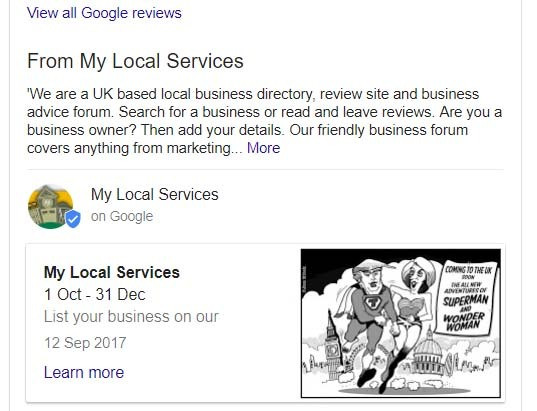 Google Plus - Kaput! Au Revoir Google Plus 3 comments  Starting Social Media Campaigns from Scratch 20 comments Useful content to help your social media marketing 1 comments |
