Yesterday I got a phone call from Google, asking If I received customers at my home address. I am a carpet/window cleaner, so I told the gentleman that it would be unlikely that anyone would need to visit my premises (home). The next day I found that there was no trace of my business listing. What have I done wrong? What can I do? I feel so angry and frustrated. Harry Robins
Why don't you log into your Google places account and see what's happened in there? indizine indizine
“Yesterday I got a phone call from Google, asking If I received customers at my home address. I am a carpet/window cleaner, so I told the gentleman that it would be unlikely that anyone would need to visit my premises (home). The next day I found that there was no trace of my business listing. What have I done wrong? What can I do? I feel so angry and frustrated.” A few months back now Google made a policy change in their handling of go-to-client business models such as plumbers, maintenance men, carpet cleaners etc etc. As a result Google wants this type of business to use the 'Hide Address' function in Google Places. What you need to do: Select the “Do not show my business address on my Maps listing” option within your dashboard — if you don’t hide your address, your listing may be removed from Google Maps as in your case. Changing this setting has been shown to make the listing re-appear (in most cases). Clarifying Your Business Model, According To Google: Type A Your business is brick-and-mortar and serves all customers at its location. Show your address. Type B Your business is home-based and serves some customers at your home and some on the road. Show your address and use the Service Radius tool. Type C Your business is home-based and does not serve any customers at your home. Hide your address. Hope this helps! Paul Myers
“Changing this setting has been shown to make the listing re-appear (in most cases).” Fantastic tip Paul, I've no doubt this will affect a lot of tradespeople!
Thanks Paul for your in depth reply. I'll give it a go. Harry Robins
Thought I'd add an update to this thread, as others may find it helpful if they find themselves in the same position. To recap, as Paul pointed out, I'd failed to hide my address on a business that serves customers at their premises. I was unaware this was a problem until Google dropped my Local page. I contacted Google and explained my position. They asked for my patience, and to their credit it was sorted within about 10 days. Harry Robins
“Thought I'd add an update to this thread, as others may find it helpful if they find themselves in the same position.” Thanks for the update Harry, and a big thanks for Pauls advice. Glad you're back where you belong!
Make sure you hide your business address and check that all the fields are filled out correctly (especially the part where it says that you meet your clients at their locations) Hope this helps heddwyn
Great what Paul pointed out. I have never heard such a problem but thanks to Paul If some of my customers will come to me with similar situation I will be prepared. Thanks for sharing this. Peter Hupuczi |
Recent Posts LinkedIn data risk - change password 3 comments can some one help me with promotion strategies of my business social media? 7 comments  Weetabix showed us what Twitter was meant for! 5 comments Debt and Mental Health 5 comments  How to help other businesses for free! 6 comments  Six Ways to Master Social Media Before It Masters You 3 comments 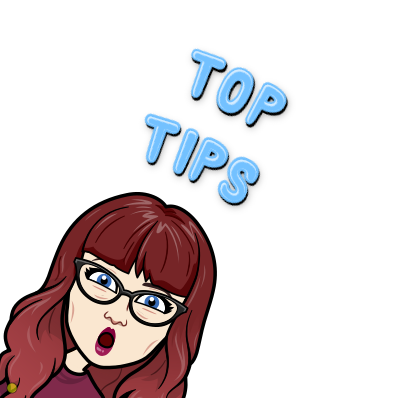 Do you know how to use LinkedIn? 1 comments  How often should you post on social media? 9 comments  What's your favourite Social Media platform and why? 13 comments Social Media Marketing Services : Oodlesmarketing 2 comments  If you run a business - then promote yourself!  Up-to-date Social Media cheat sheet 1 comments 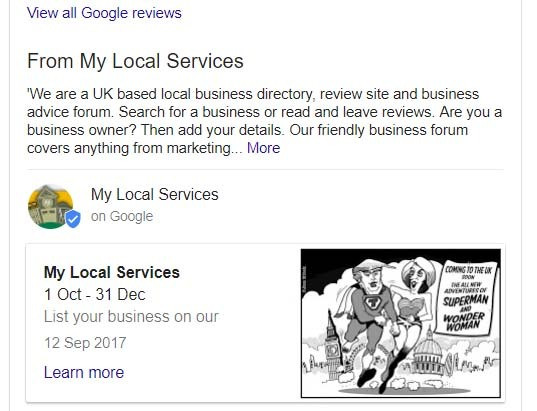 Google Plus - Kaput! Au Revoir Google Plus 3 comments  Starting Social Media Campaigns from Scratch 20 comments Useful content to help your social media marketing 1 comments |
